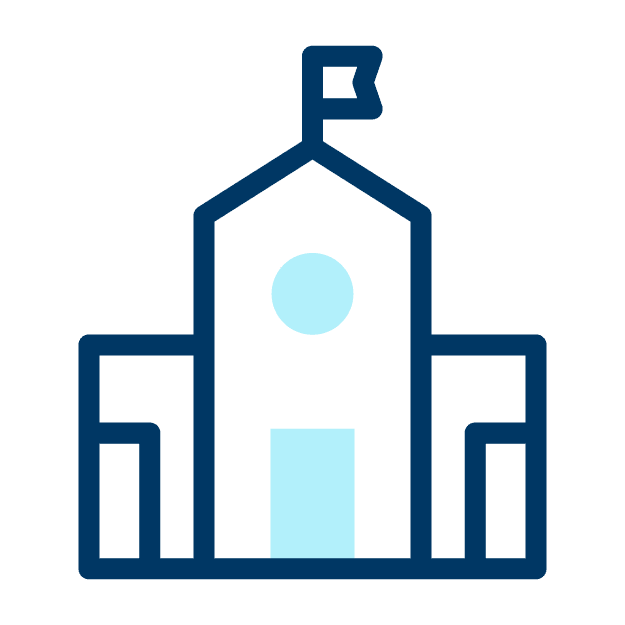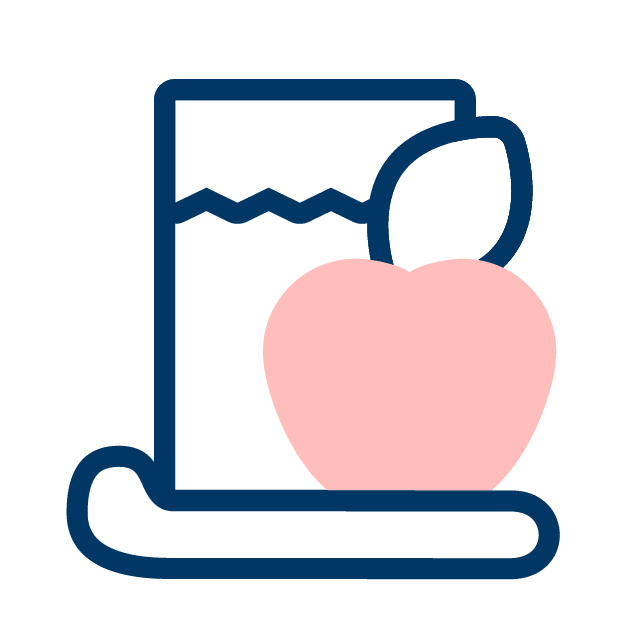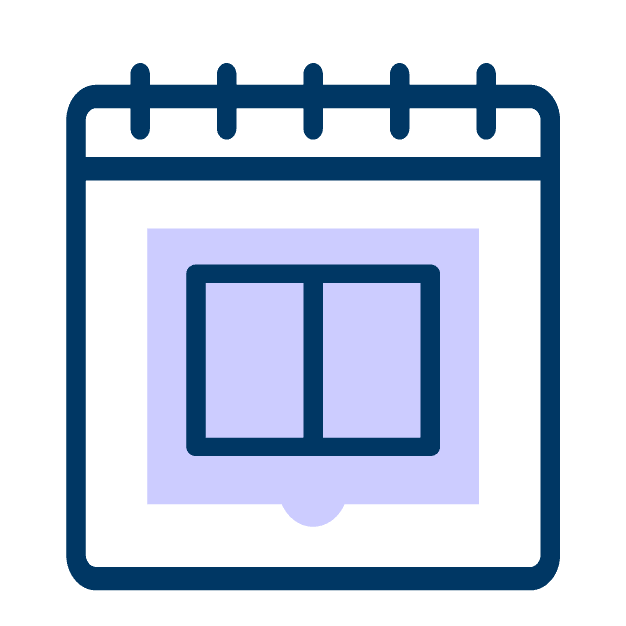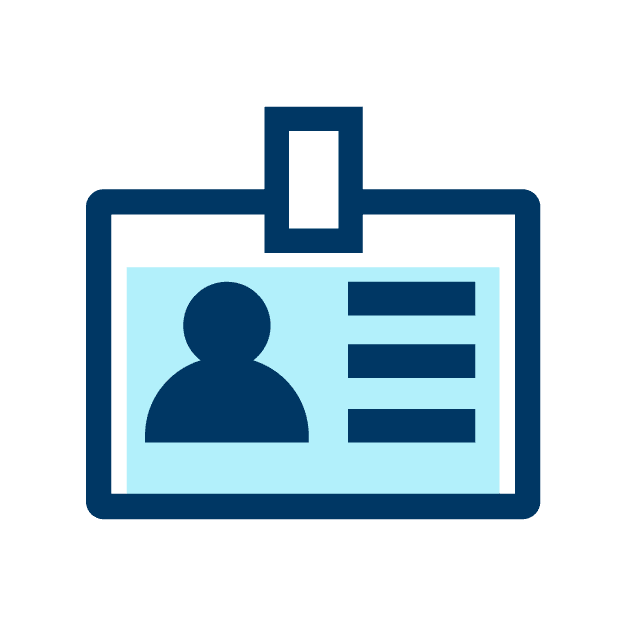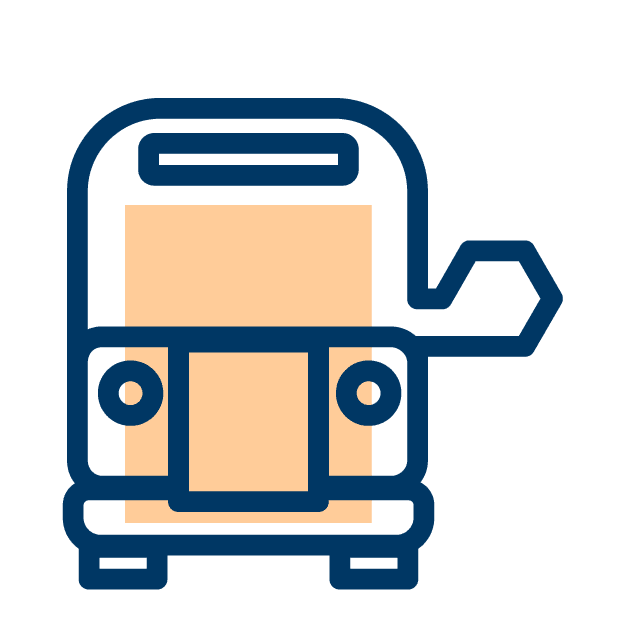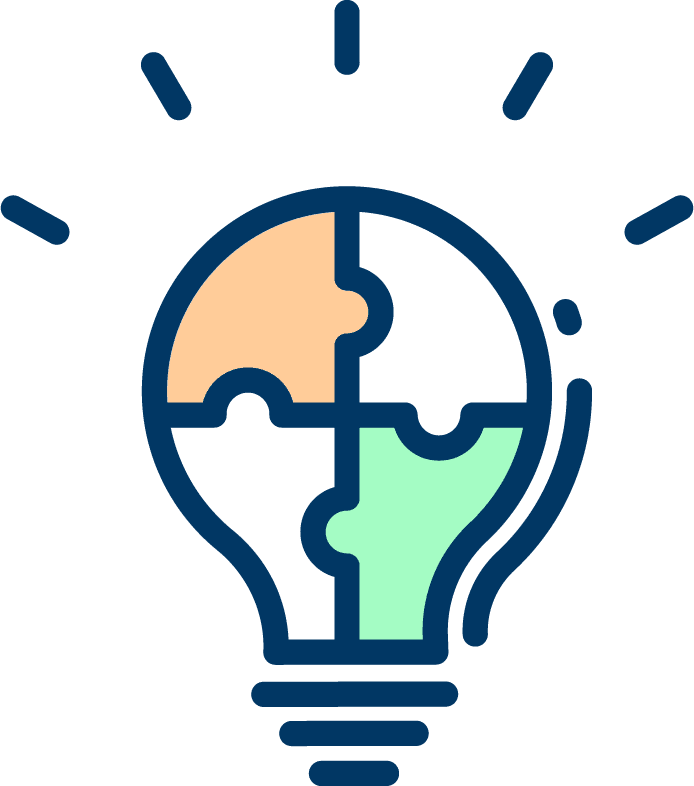PARENTSQUARE COMMUNITY GROUPS
STAY CONNECTED WITH HILLIARD SCHOOLS
Stay informed about Hilliard City Schools by signing up for our community newsletters! Principals share updates from their buildings, and the district provides important news and announcements. If you already have a student enrolled, you’ll automatically receive these messages—there’s no need to sign up separately. These forms are designed for community members without a student currently attending our schools who still want to stay informed and engaged.
Click the link and share your information to get news and updates from your school of choice!
Hilliard City Schools
Careers & College
High School
Bradley High School
Darby High School
Davidson High School
Middle School
Heritage Middle School
Memorial Middle School
Weaver Middle School
Sixth Grade
Station Sixth Grade School
Tharp Sixth Grade School
Elementary
Alton Darby Creek Campus
Avery Elementary
Beacon Elementary
Britton-Norwich Learning Campus
Brown Elementary
Crossing Elementary
Hoffman Trails Elementary
Horizon Elementary
J.W. Reason Elementary
Ridgewood Elementary
Scioto Darby Elementary
Washington Elementary
—
The Help & Support question mark in the top right corner of ParentSquare can help answer most of your questions. So, join in!