Project Description

Students will take ownership and demonstrate understanding through authentic and relevant ways. Students will have a voice and choice in how they demonstrate their learning.
Reflection Question
How can I provide opportunities for students that encourage ownership, choice and voice in learning?
Look Fors
1. Students are given opportunities to take ownership in the creation of the learning experience.
2. Student passions and interests are utilized in lesson learning options to enhance personal investment.
3. Work is meaningful to the learner and shared with an authentic audience.
4. Students use technology tools to create personalized opportunities to explore content deeper to enhance the learning experience.
Details
-
Authentic and meaningful work
-
Deeper thinking, deeper projects, beyond Google with no simple answers and solving complicated problems
-
As appropriate, students can turn in work digitally
-
Student work teaches and supports classmates
-
Student have choice and opportunities to make informed decisions
-
Student centered/student driven
-
Student voice and choice in how they demonstrate learning
-
Open-ended inquiry learning, inquiry based
-
Critical thinking
-
Infuse gaming
-
Students have opportunities to be experts
-
Work happens through collaboration that extends outside of classroom walls
-
Student responsibility and management of their device
-
Personalized to the individual allowing for individual exploration in learning, yet still focused on clear-learning targets.
-
Creative, personalized projects and presentations
-
Student use of productivity tools to show their understanding
- Work demonstrates technical and information literacy skills
Recommended Apps and Examples
 |
CanvasHilliard City Schools’ e-learning platform, also known as a Learning Management System. Canvas contains over 2,000 online courses designed specifically for delivering content to students and professional development to staff. |
Grades:Elementary Secondary |
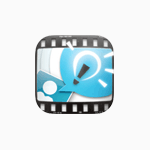 |
Explain Everything (Grades 3-12)Explain Everything is an easy-to-use screencasting, and interactive whiteboard tool that lets you annotate, animate, narrate, import, and export almost anything to and from almost anywhere. |
Grades:Elementary Secondary |
 |
Google DriveMobile app for accessing a Google Apps account. Features are limited compare to the full desktop/laptop web version, but most standard tasks can be accomplished. |
Grades:Elementary Secondary |
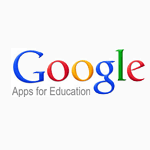 |
Google Docs, Sheets, SlidesAn online productivity suite from Google including word processing, spreadsheet, drawing, slide presentation, and survey tools in a real time collaborative environment. Full features available on desktop and laptops with modern web browsers, limited features on mobile devices. |
Grades:Elementary Secondary |
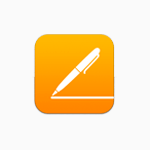 |
PagesPages is a word processor for the iPad and Mac desktop/laptop. Pages is the Apple version of Word. This word processor helps you create a variety of documents; either from a blank page or by using templates. Pages app has been designed exclusively for the iPad, iPhone, and iPod touch. |
Grades:Elementary Secondary |
 |
NumbersNumbers is the most innovative spreadsheet app ever designed for a mobile device. Similar to Excel. |
Grades:Elementary Secondary |
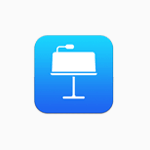 |
KeynoteKeynote is Apple’s version of Powerpoint. This free app can be accessed via iPad, Mac Desktop, or online at the iCloud website. Use Keynote to create slideshows that can be shared via the free iCloud account |
Grades:Elementary Secondary |
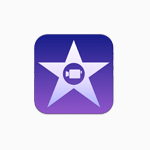 |
iMovieIs a video editing app where the user can create videos, slideshows and presentations. |
Grades:Elementary Secondary |
 |
Garage BandGarageBand turns your iPad into a collection of instruments and a full-featured recording studio allowing you to create music. |
Grades:Elementary Secondary |
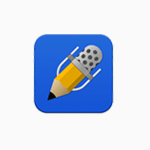 |
NotabilityNotability is a powerful note-taking app for the iPad; sketch ideas, annotate documents, sign contracts, complete worksheets, keep a journal, record a lecture, jot travel notes, or teach a class. With iCloud support, your notes always travel with you! Students can easily open PDFs supplied by their teacher and takes individual notes througout the lesson. |
Grades:Elementary Secondary |


Comments are closed.