Project Description

The blended learning environment fosters and supports collaboration in any form. This synergistic process allows student teams to produce quality work that is greater than the sum of its parts.
Reflection Question
How can I use collaboration to enhance our learning?
Look Fors
1. As students engage with others for authentic purposes, they take on the role of lead learners, while teachers act in a supportive role.
2. The teacher is the facilitator of learning while working alongside learners, observing, questioning, and appropriately scaffolding.
3. In order to arrive at a new understanding, students synthesize independent ideas, as well as those gained through group collaboration.
Details
-
Less separation between classes/buildings, more connections
-
Develops essential “21st Century” skills, collaboration, consume, contribute, feedback
-
Physical arrangement fosters collaboration, research, problem-based solutions
-
Students as teacher – students are curators of information, creators, inventors
-
Device is very personal, yet is the catalyst for collaboration
-
Students are given opportunities to fail and learn from those failures
-
Students helping students 24/7; blogs, wikis, forums; student tech trouble shooters (promotes Student Learning Networks)
-
Students working in collaboration create outcomes that are a higher quality of work than if they worked individually
Recommended Apps and Examples
 |
AirServerAirServer is the most advanced screen mirroring software receiver for Mac, PC and Xbox One. It allows you to receive AirPlay, Google Cast and Miracast streams, similar to an Apple TV or a Chromecast device. |
Grades:Elementary |
 |
CanvasHilliard City Schools’ e-learning platform, also known as a Learning Management System. Canvas contains over 2,000 online courses designed specifically for delivering content to students and professional development to staff. |
Grades:Elementary |
 |
Google DriveMobile app for accessing a Google Apps account. Features are limited compare to the full desktop/laptop web version, but most standard tasks can be accomplished. |
Grades:Elementary |
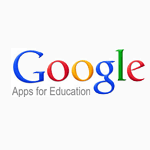 |
Google Docs, Sheets, SlidesAn online productivity suite from Google including word processing, spreadsheet, drawing, slide presentation, and survey tools in a real time collaborative environment. Full features available on desktop and laptops with modern web browsers, limited features on mobile devices. |
Grades:Elementary |
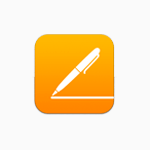 |
PagesPages is a word processor for the iPad and Mac desktop/laptop. Pages is the Apple version of Word. This word processor helps you create a variety of documents; either from a blank page or by using templates. Pages app has been designed exclusively for the iPad, iPhone, and iPod touch. |
Grades:Elementary |
 |
NumbersNumbers is the most innovative spreadsheet app ever designed for a mobile device. Similar to Excel. |
Grades:Elementary |
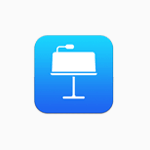 |
KeynoteKeynote is Apple’s version of Powerpoint. This free app can be accessed via iPad, Mac Desktop, or online at the iCloud website. Use Keynote to create slideshows that can be shared via the free iCloud account |
Grades:Elementary |
 |
FlipgridFlipgrid is social learning for PreK to PhD learners … and beyond! Grids are the meeting place for your classroom, your school, your department or any learning community to discuss your Topics. Watch confidence and creativity flourish as your learners record short, authentic videos based on your Topics. Learners pause and flip their camera while recording, add uploaded photos and videos, trim unlimited clips and include a whiteboard, video styles, text, emoji, inking and more to superpower their stories! |
Grades:Elementary |


Comments are closed.