1Login to Home Access Center homeaccess.hboe.org
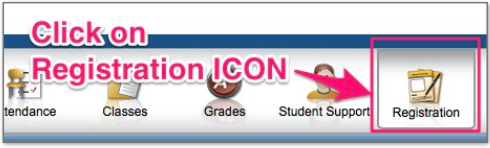
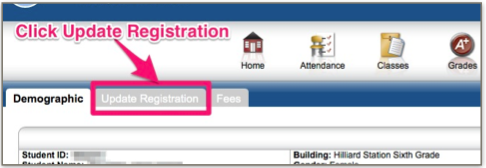
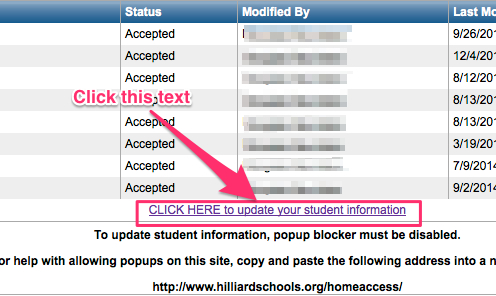


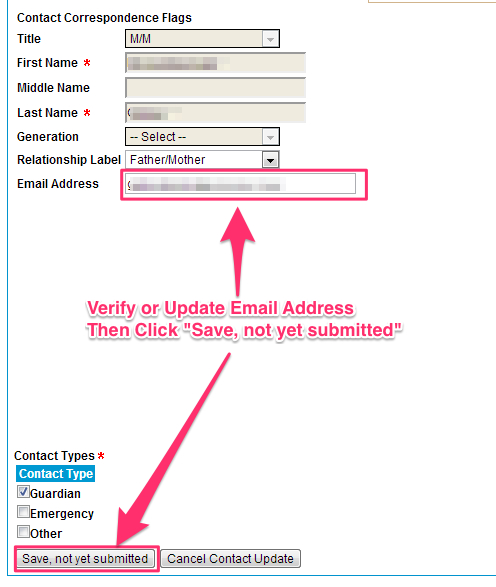
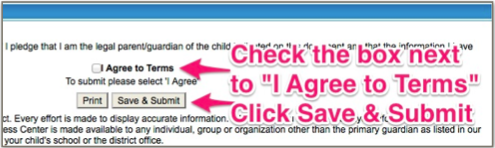
2Click on the Registration Icon
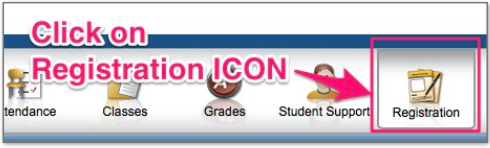
3Click on the tab labeled Update Registration
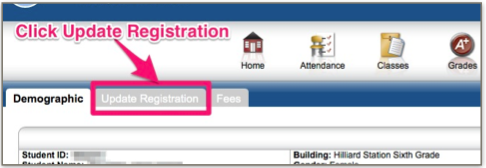
4Click on text “Click here to update student information”
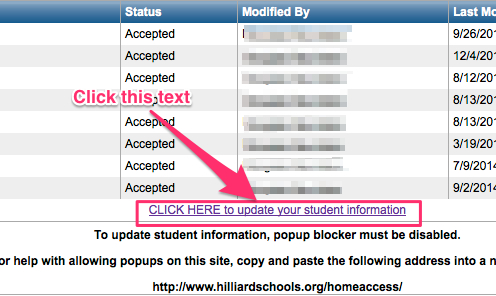
5Click Plus Sign to expand the Guardian/Emergency Contact Information section

6Click Edit/View Icon in the same row as the Guardian Name

7Scroll down and verify the email address listed is current. If it is not, type in your current email address. Then click the button titled “Save, not yet submitted”
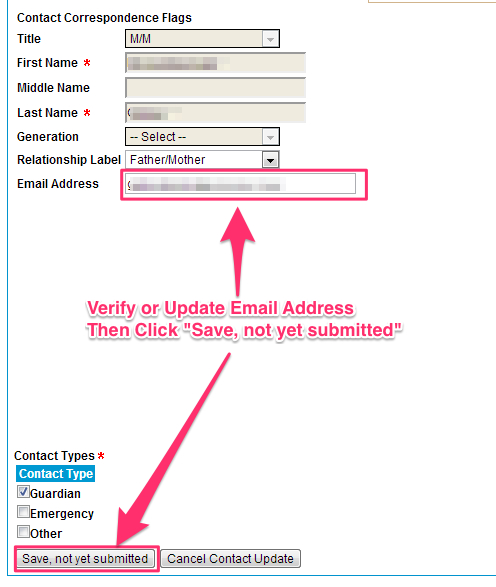
8Scroll down and Check the box next to “I Agree to Terms” and then click Save and Submit.
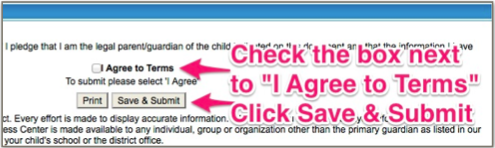

Comments are closed.