One Apple iPad, charger, and a case are loaned to the student.
Students are required to keep their school iPad in the school provided case. If students wish to have a case with a built-in keyboard, they may purchase the Zagg Rugged Book Durable Case. Be sure to check the model of your student’s iPad. This can be found in the Settings App > General > About > Model Name > iPad (## generation). All other cases will void the Technology Protection Plan.
The short answer is, “no”. All students will have access to an iPad to use as part of their personalized learning experience. New as of the 2023-2024 school year – Students in grades K-4 will be keeping their iPad at school each evening. There will be times, however, during the school year when a Grade 2-4 teacher may want students to bring home their iPad to work on a project of some nature. Grade 2-4 teachers should be communicating with families when these exceptions take place. Any Grade 2-4 student who is given permission by their teacher to take their iPad off school property MUST have a signed One2One iPad Loan Agreement on file with the district. Grades 5-12 will be bringing their iPad home with them each evening. All students will use it for in-class work and many students will also use it for continued learning and homework assignments. Note: All students in Grades 2-12 are required to have a signed Loan Agreement on file with the district before the district-issued iPad can be taken home.
Not at this time. The district does not have the ability to provide technical support, install district paid apps, or provide repair services for personal devices. Here are some of the reasons why the district made this decision.
Repairing and Servicing Devices
The district doesn’t have the ability or the right to repair a student’s personal device and it’s important that student’s devices work every day. We have a repair process in place to quickly turn around devices and provide loaners to students who need an iPad when their device is out of service. We highly recommend that families pay for the TPP. They will not find a cheaper insurance policy on the market.
Maintaining a Common Operating System
The district provides all students in the building with a similar device so that we can all be on the same operating system. This helps with state testing requirements, common app use for classroom learning, as well as troubleshooting.
Damages by Other Students
If another student damages a district iPad we have the ability to work through that process with the families involved. It becomes a lot more complicated if another student damages a student’s personally owned device.
District Provided Software
The district provides several paid apps to students in the One2One program which we distribute to our district-owned devices. It is not possible for us to provide those apps to personally owned devices because the district still owns the licenses and removes that software app from district devices when it’s time for a different student to use the app in a course.
Restrictions on iPads
The district has certain restrictions in place on district-owned devices to protect students. This allows us to provide a safe environment as well as a consistent environment across all students. This would not be possible with personally owned devices.
Families are not charged an additional fee for the device. The school district owns the iPad and loans them to each student just like other district-owned resources (ie. textbooks, library books). Parents will have the option (and are encouraged) to purchase the Technology Protection Plan.
Parents/guardians will have the option (and are encouraged) to purchase the Technology Protection Plan each school year. The total premium cost for the current school year is $25/student for grades K-12. The Technology Protection Plan is not refundable. Those wishing to purchase the Technology Protection Plan will have until the end of the first full week of the school year to do so. After the first full week of the school year, the Technology Protection Plan may still be purchased, but the iPad must to be brought to school to be inspected by someone from the Media Center (7-12) or Innovation and Discovery Center (K-6) before payment will be accepted.
This agreement covers the iPad loaned to the student against all incidental damage or loss over $50. Accessories (cables, charger, and/or case) and damages valued at less than $50 are NOT covered and are the sole responsibility of the student. The coverage is 24 hours per day. NEGLECT/ABUSE IS NOT COVERED. The Technology Protection Plan will only cover two incidences per school year. Please refer to the Technology Protection Plan Agreement under the DOCUMENTS menu for additional details and plan specifics.
Parents/guardians may pay either online through MyPaymentsplus.com (available June 1 through the first full week of school) or by check in the school office. If paying by check, please make sure to include your student’s ID number and TPP on the memo line. If paying for the Technology Protection Plan for more than one child on a check, please make sure to include the student ID number for each child.
The short answer is, “no”. The student is responsible for the care of the iPad at all times whether at school or at home. Again, parents will have the option (and are encouraged) to purchase the Technology Protection Plan to avoid costly repairs. Accidents do happen.
1. Talk with your child about the appropriate use of the Internet and what they post. 2. Have your student use the device in public rooms of the home. 3. The website
www.netsmartz.org has a lot of great ideas on Internet Safety. 4. Charge the iPad in a public area of the home, not in the bedroom. 5. Internet Filtering tools for home-
OpenDNS,
Circle with Disney ($10 discount for Hilliard families using code: circle+hilliard)
K9 Web Protection
Should parents feel they need to implement further control over what Internet content their child is accessing, they may choose to use the Restrictions settings on the iPad. For more information on how to use Restrictions, please read our help article Creating Digital Balance at Home.
All iPads are supervised by our mobile device management system which allows us to control app installation. Students in grades K-12 cannot add apps from the Apple App Store. They can only add apps from the Self-Service kiosk that have been selected by our teachers and staff. Apps rated 17+ cannot be installed on school iPads. The district is also blocking specific apps.
Blocked apps by Hilliard Schools. Internet content is filtered when students are connected to school WiFi as well as outside of the school’s network (ie. your home/public wireless network). If you would like to know more about monitoring your child’s Internet use at home, please see “How do I monitor my child’s use of the iPad” FAQ.
The district owns the iPad and loans them to each student. Students are responsible for any damage to the device.
New as of the 2023-2024 school year – Students in grades K-4 will be keeping their iPad at school each evening. There will be times, however, during the school year when a Grade 2-4 teacher may want students to bring home their iPad to work on a project of some nature. Grade 2-4 teachers should be communicating with families when these exceptions take place. Any Grade 2-4 student who is given permission by their teacher to take their iPad off school property MUST have a signed One2One iPad Loan Agreement on file with the district. Grades 5-12 will be bringing their iPad home with them each evening. All students will use it for in-class work and many students will also use it for continued learning and homework assignments. Note: All students in Grades 2-12 are required to have a signed Loan Agreement on file with the district before the district-issued iPad can be taken home.
Students in grades K-12 will not have the ability to download games from the Apple App Store. They will only be able to download apps from the JAMF Self-Service App that has been provided by Hilliard City Schools.
Students do not need an Apple ID on their district-issued iPad. No students have access to the Apple App Store to add apps on their own.
Apple has changed the way student Apple IDs are created and managed to align with COPPA laws. Student cannot download apps from the App store. Students will be able to add apps from the JAMF Self-Service App provided by Hilliard Schools.
Students do not have the ability to download apps from the Apple App store. They will only be able to download apps from the JAMF Self-Service App that has been provided by Hilliard City Schools. The district will provide some paid apps to all students.
No, families will not be asked to purchase additional apps. The district is providing two paid apps, Notability and Explain Everything, to each student for use on their district-issued iPad.
Yes, students will need to update the iPadOS. They do not have to wait until being notified by Hilliard schools unless the district is aware of an issue. Students are encouraged, but not required, to update their iPadOS on their home network.
Accidental damage causing the iPad to be unusable is the responsibility of the parent/guardian unless they have paid for the Technology Protection Plan.
Take your iPad to the student helpdesk in the Media Center/Innovation & Discovery Center if you experience any technical problems. If it cannot be fixed at that time, a loaner iPad may be issued to you, if available. All iPad policy agreements remain in effect for the loaner iPad. If your iPad is stolen or damaged by another party, please report it to the office immediately. Your claim will be investigated further by the school district and/or the appropriate police agency. For more information about what is and what is not covered please reference the iPad Handbook K-5 or iPad Handbook 6-12.
Each 7-12 building will have a Help Desk area located in the building’s Media Center/Innovation & Discovery Center. Take your iPad to the student helpdesk in the Media Center/Innovation & Discovery Center if you experience any technical problems. K-5 students may get general iPad support from their peers and/or classroom teacher. Escalated issues will be moved on to the Media Center/Innovation & Discovery Center for further support.
Contact the classroom teacher and explain the issue. We encourage parents to stay in communication with their child’s teachers about any educational issues.
Parents will be mailed a letter when their child’s device has been repaired by the district. The letter will also include the cost of the repair if applicable.
Students will receive a new device in 9th grade. Families need to sign the Loan Agreement the first time their child is issued an iPad. The signed Loan Agreement will be valid for the duration the student is enrolled in Hilliard City Schools.
The equipment can be turned into the Help Desk area located in the building’s Media Center/Innovation & Discovery Center.
As we have implemented each phase of our One2One iPad initiative, we have improved the wireless network and infrastructure in those buildings. Our upgraded network is designed so that each student and staff member can have up to 3 devices connected to WiFi.
ATT&T is offering low-cost wireline home Internet service to qualifying households:
- With at least one resident who participates in the U.S. Supplemental Nutrition Assistance Program (SNAP) and
- With an address in AT&T’s 21-state service area, at which we offer wireline home Internet Service, and
- Without outstanding debt for AT&T fixed Internet service within the last six months or outstanding debt incurred under this program.
Check out https://www.att.com/shop/internet/access/index.html#/ for more information and to see if your household qualifies!
**Note: The opinions, products, activities and/or services of this organization are neither sponsored nor endorsed by the school district.

Comments are closed.